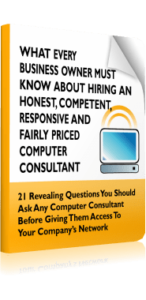Have you installed the December 2023 Windows 11 update? You should know about how the Windows 11 update breaks Wi-Fi networks.
Have you installed the December 2023 Windows 11 update? You should know about how the Windows 11 update breaks Wi-Fi networks.
Keep reading to learn about the Wi-Fi network problems after the Windows 11 update and the steps for fixing broken Wi-Fi networks in Windows 11.
What’s Included in the Latest Windows 11 Update?
The December 2023 Windows 11 update includes new Intel, AMD, and Realtek drivers. The patch notes don’t generally contain many details, so understanding how they improve your system remains a matter of speculation among many technology professionals. If you don’t need these updates for your graphics driver, consider not installing this update to avoid the associated Windows 11 Wi-Fi issues.
However, the update also includes a few security improvements. Microsoft refers to the updates as miscellaneous and doesn’t include details in the documentation.
Wi-Fi Issues Caused by the Update
The Windows 11 update breaks Wi-Fi networks by affecting your adapter’s ability to connect with the network. The connectivity issues in the Windows 11 update aren’t always consistent across all networks. While you might easily connect to your home network, your adapter might struggle to connect to others.
You’ll most likely experience problems if you use an enterprise, education, or public Wi-Fi network using 802.1x authentication to connect to an enterprise, public, or education Wi-Fi network. The selective nature of the connectivity issues has led many professionals to believe the problem mainly involves Qualcomm’s out-of-date wireless adapters because of their popularity in the computers at educational institutions and public organizations.
Troubleshooting Windows 11 Update Wi-Fi Disruptions
If you experience Windows 11 update and Wi-Fi connectivity issues, you can troubleshoot and fix the problem using two methods.
Disabling 802.11r
802.11r enables your adapter to facilitate faster internet roaming and reconnecting to alternate networks when your signal drops. Because of its association with the December Windows 11 update connectivity issues, many people report turning it off, especially on affected networks, eliminates the problem.
However, turning off 802.11r brings other issues, including poor roaming on your mobile device. With only a minimal improvement in connection, this approach is less than suitable.
Known Issue Rollback
Fortunately, Microsoft quickly found a better option for fixing the connectivity issues. You can solve the problem by using the Known Issues Rollback feature. Microsoft developed this feature to deal with non-security bugs that occur from updates.
From the backend, the KIR works by storing the code from the previous version of Windows 11 for retrieval. It creates two access paths—one for the old code and one for the new—and evaluates which path to take based on emerging policy.
What does this look like for the average user? The programmers update the path in the cloud, and it notifies users the next time they reboot the computer.
In other words, though the Windows 11 update breaks Wi-Fi networks, you can restart your computer, though the fix might require up to 24 hours to take effect. Enterprise users can install and update a special group configuration to resolve the issue.