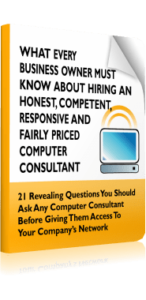As a business owner, you may rely on Microsoft Teams to support collaboration and video conferencing with your employees and clients. It’s a vital tool for remote and geographically diverse work groups. A new update for 2024 will change how your group will store and access files while using Teams.
As a business owner, you may rely on Microsoft Teams to support collaboration and video conferencing with your employees and clients. It’s a vital tool for remote and geographically diverse work groups. A new update for 2024 will change how your group will store and access files while using Teams.
Keep reading to learn more about the Microsoft Teams OneDrive Upgrade and the new features and capabilities to enhance your team’s ability to collaborate and stay productive.
What To Expect With the New Version of OneDrive for Microsoft Teams
One of the most important Microsoft 365 apps is OneDrive. OneDrive stores and protects your files while making it easy for workers anywhere to share and work on documents together.
The Microsoft Teams OneDrive upgrade starts in December 2023 and enhances the OneDrive app. The new OneDrive app will replace the Files app in Teams, giving users a more consistent file management experience across all Microsoft 365 apps.
With the new OneDrive app, your employees can access all the files, Loops, dashboards, and design boards they need, regardless of where they are within Microsoft 365. It will now be possible for you to access all your content and files on demand, both the files you create and those others share with you, without leaving Teams.
Specific features in the upgrade include:
- An AI-powered “For You” section with recommended files and thumbnails
- A shared view, which highlights every file that others share in a chat, channel, meeting, or email, providing easy access to collaborative projects at a glance
- A meetings view, which shows all your upcoming and past meetings and the files shared
- A people view, which shows you files organized by sender
- A favorites function that lets you mark critical files and easily access them across Microsoft 365 mobile apps
At its core, the Microsoft Teams OneDrive upgrade makes it simple to share and organize files among your colleagues, creating a seamless collaborative experience.
Third-Party Storage and Teams
The new features of OneDrive for Teams mean that accessing your files on third-party storage platforms like Dropbox requires you to download the OneDrive app for that platform. This is easy to do right from Teams by tapping the Apps icon on the left-hand rail and choosing your desired application. Microsoft is working on expanding the number of providers to ensure the widest variety of third-party storage options.
Getting the Microsoft Teams OneDrive Upgrade
New teams will have access to the Microsoft Teams OneDrive Upgrade in December 2023. Change the toggle switch in the upper left-hand corner of the classic teams to the new ones to see the new OneDrive app instead of the old Files app.
The enhancements will roll out for classic Teams users in early 2024. The Files app name will remain on the left-hand navigation menu, but you’ll have access to all the new features of the OneDrive for Teams upgrade. The Files app on Teams mobile will not change at this time.