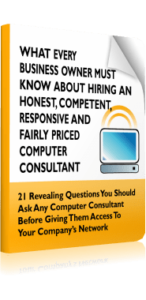If a disaster were to strike your business today—like a cyber attack or a major storm—how long would it take for you to get back up and running? If you don’t invest in regular data backups, recovery will likely take much longer than you think.
If a disaster were to strike your business today—like a cyber attack or a major storm—how long would it take for you to get back up and running? If you don’t invest in regular data backups, recovery will likely take much longer than you think.
When you consider the amount of data your business produces every day, you can easily see how devastating it would be to lose it. Everything from intellectual property to customer and financial information lives on your company servers, which explains why it’s so important to have a disaster recovery plan that includes a variety of backup strategies.
The Hazards of Skipping Data Backups
Data loss usually happens when you least expect it and for any number of reasons, including:
- Security breaches, including ransomware and malware attacks
- Human error
- Hardware or software failure
- Theft or loss of physical devices
- Damage due to fire, floods, or other natural disasters
Regardless of the reason for the loss, the consequences can be devastating. Losing business data affects business continuity and causes operational disruptions that affect productivity and the bottom line.
The Best Backup Strategies To Protect Your Business
Regular data backups offer the best way to protect your company from the consequences of a loss, and you can choose from a variety of data loss prevention and backup strategies.
Data backups involve three primary approaches, specifically:
- Full backups, which copy and store all the data, regardless of frequency of use or last modification
- Incremental backups, which only back up data modified since the last full backup
- Differential backups, which save all new data and changes made since the last full or incremental backup
Each of these approaches has its pros and cons. A full backup, for example, supports the fastest recovery but requires the most storage space and uses up the most bandwidth. Incremental backups use less storage space, but because they only backup modified data, recovery requires piecing together multiple backups to retrieve everything. Differential backups strike a nice balance between the two, but they do take longer and require more storage space than an incremental backup.
Many companies use a combined approach, running full backups on a weekly or monthly basis and daily or incremental backups.
Tips for an Effective Data Backup Strategy
Regardless of the type and frequency of your data protection efforts, for the most effective regular data backups, keep these tips in mind:
- Automate your data backups
- Secure backups against unauthorized access using encryption and multi-factor authentication
- Follow the 3-2-1 rules: Three copies of your data in at least two different formats with at least one copy stored offsite
- Test your backups frequently to ensure the files work correctly
- Develop a documented disaster recovery plan with a defined response procedure for migrating and restoring data
Regular data backups provide peace of mind and support cost savings, speedy recovery, and your business’s ability to move forward after a disaster. If you don’t have a strategy in place, make it a priority to create one today.