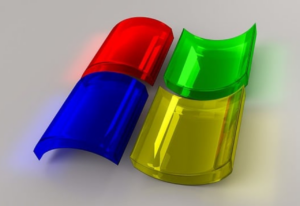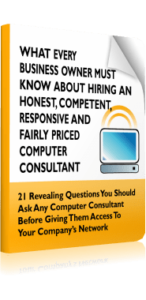In a move welcomed by IT administrators, a recent update to the Windows Update for Business deployment service offers greater flexibility in managing feature updates for Windows 11. Previously, feature updates were mandatory, downloaded and installed automatically after a short deferral period.
In a move welcomed by IT administrators, a recent update to the Windows Update for Business deployment service offers greater flexibility in managing feature updates for Windows 11. Previously, feature updates were mandatory, downloaded and installed automatically after a short deferral period.
The new policy allows IT admins to designate feature updates as optional. This means users can choose when to install the update, minimizing disruption to their workflow.
Benefits for Businesses
This change offers several advantages for businesses:
- Early feedback. Admins can identify potential issues by allowing a select group of users to test the update before wider deployment.
- Reduced risk. Testing allows for the identification and mitigation of any problems before a large-scale rollout.
- Improved productivity. Businesses can minimize disruptions caused by forced updates and restarts by giving users control over update timing.
- Maintained control. IT admins retain control over which devices receive the optional update and when it becomes available.
Security Updates Remain Mandatory
The new policy gives developers more freedom when it comes to updating features. However, security updates will still be required for a very important reason: to protect devices against cyberthreats that continuously evolve.
Security software updates include patches that fix newly found vulnerabilities in Windows. Cybercriminals are always coming up with new ways to break into systems, and they can take advantage of these vulnerabilities.
Microsoft makes sure that all Windows devices are safe by requiring security updates. Updates for security software often include protection against these new threats. Businesses can lower the chances of attackers getting to sensitive data stored on company devices by fixing holes in the system.
Managing Optional Feature Updates With Intune
Admins can use Microsoft Intune, a cloud-based management platform, to deploy and monitor feature updates as optional. Here’s how Intune facilitates this process:
- Deployment profiles. Within the Intune admin center, IT administrators can create deployment profiles. These profiles specify which feature updates are designated as optional and which are the targeted device groups.
- Configuration options. For deployment profiles, include the date that users will be able to get the update and the schedule for rolling it out. This makes it possible to deploy in a controlled way.
- Monitoring and reporting. Intune offers monitoring and reporting tools that provide insights into the deployment status of optional feature updates. Admins can track user adoption rates and identify any potential issues.
A Positive Step for IT Teams
The new Windows Update for Business policy empowers IT administrators to take a proactive approach to managing feature updates. By designating these updates as optional, admins gain greater control over the update process within their organizations.