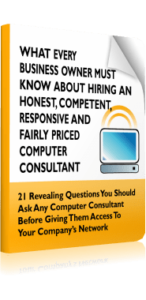Are your company’s emails a backdoor for hackers? Cybercriminals are getting increasingly creative, and HTML attachments are their new favorite tool. Learn more about this risk below.
Are your company’s emails a backdoor for hackers? Cybercriminals are getting increasingly creative, and HTML attachments are their new favorite tool. Learn more about this risk below.
A Rising File-Based Phishing Threat
Long gone are the days when crime mostly happens on the streets. Hackers target establishments daily to steal data and disrupt operations.
HTML attachments (simple web files used to display information) are harmless enough on their own. Unfortunately, threat actors can exploit them by embedding malicious scripts or links. Once opened, these files can steal login details or spread malware.
How Common Is Malicious Code in Attachments?
A worrying study done by Barracuda reveals that 23% of HTML attachments are actively malicious, which makes them the most weaponized file type.
PDFs are the most shared file type among internet users, but oddly enough, they are less likely to contain malicious content (only 0.13% were found harmful). It’s still a good practice to stay cautious since more and more PDFs harbor deceptive links.
Top Strategies To Safeguard Your Business From Deceptive HTML Documents
A data breach can disrupt operations, ruin your establishment’s reputation, and lead to financial loss. We recommend these steps to minimize every HTML email attachment risk:
Build a Cyber-Savvy Workplace
Human error is one of the main causes of breaches. All it takes is one careless worker clicking a dangerous link which is why it always pays to train your team regularly. Start with small steps, such as:
- Looking for signs of phishing via HTML files like poor grammar or urgent requests
- Verifying the sender’s details before opening attachments
- Avoiding unsolicited links and downloads
- Reporting suspicious emails to the IT or security department
Create Strict Access Controls
Tell your staff to avoid sharing business login credentials, even among colleagues. Use strong, unique passwords (10-12 characters long, with a mix of letters, special characters, and numbers).
Enable multi-factor authentication whenever possible, too. This feature makes users provide multiple forms of verification before they can log in.
If threat actors successfully steal login details through malicious attachments, these steps help isolate or even prevent the damage.
Invest in an Email Scanning and Protection System
Even the most well-trained employees can make mistakes, but a multi-layered cybersecurity strategy helps minimize risk.
Many sophisticated tools in the market detect and block phishing links and embedded malware in HTML files before they can reach your inbox. Some even utilize machine learning and static code analysis to identify the newest threats. This extra investment might just save your business in our ever-evolving digital world.
Protect Your Inbox, Protect Your Business
Your establishment probably relies greatly on email communication for daily operations — cybercriminals know this and exploit it. Barracuda’s report warns that HTML attachments make up three-quarters of detected malicious files despite the low total volume.
Can your business handle these growing threats? Take the time to assess and fine-tune your current cybersecurity routine.