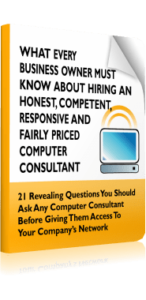Are you tired of juggling Chrome passwords across your company’s devices? Google PIN simplifies the process and strengthens your cybersecurity to boot. You and your crew can focus on daily operations without worrying about password management.
Are you tired of juggling Chrome passwords across your company’s devices? Google PIN simplifies the process and strengthens your cybersecurity to boot. You and your crew can focus on daily operations without worrying about password management.
More Passwordless Options
Traditional passwords have their flaws. Remembering them, risking weak combinations, and regularly changing them feels like a hassle. Cybercriminals are also sharpening their brute-forcing methods and phishing tactics; it’s only a matter of time before this outdated measure fails you completely.
Why not try modern alternatives? Google first integrated passkeys that utilize fingerprints, facial recognition, and other unique biometric authentication.
In the past, though, you could only save them on Android devices. Although it’s possible to use them on other devices with a QR code scan, many users found the process cumbersome.
Cross-Platform Sync Like a Breeze
Google recognized this shortcoming and aimed to address it in newer updates. Enjoy the ease and security of passkeys from various operating systems, such as macOS, Windows, Android, and Linux.
If your establishment runs on a blend of these platforms, you no longer have to worry about compatibility issues. You only need to save a passkey once through Chrome password sync to use it across devices.
ChromeOS is also available for Beta testing for businesses that want to create a more homogeneous setup. While newer than other systems, it offers promising features and Google’s usual reliability.
Breaking Down the Google Password Manager PIN
The main goal of the new Google PIN feature is security. It adds various layers of protection through the following methods.
End-To-End Encryption
End-to-end encryption acts like a secret language between you and your data.
Not even Google can access this sensitive information. When you set up passkeys on a new device, you must know how to open its screen lock or your Google Password Manager PIN.
Multiple PIN Options
Either set up the usual six-digit PIN or a longer alphanumeric PIN. For added security, we recommend the latter. Now, you only need to remember one password.
Did you forget it? No problem. Open the Admin app, tap the “Forgot PIN?” option, and follow the instructions.
Google Advanced Protection Program
Google has also rolled out these passkeys to journalists, activists, politicians, and other vulnerable groups. They shield these individuals from hacking attempts and unauthorized access. You can still benefit from the same technology even if you’re not part of these groups.
How To Create Your Very Own Google PIN
Google shares that 400 million accounts actively use passkey synchronization as of May 2024. Isn’t it high time you did, too?
Chrome password sync with all your devices is a breeze; watch out for more updates since this is a fairly new feature.