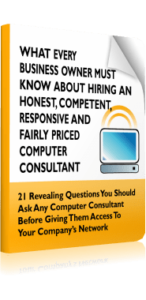A new Google Chrome update is now available that protects users from a zero-day vulnerability. This issue could cause serious damage to business leaders if bad actors exploit it. Learn why the latest update is crucial for protecting your business from cyber threats.
A new Google Chrome update is now available that protects users from a zero-day vulnerability. This issue could cause serious damage to business leaders if bad actors exploit it. Learn why the latest update is crucial for protecting your business from cyber threats.
Dangers of Chrome’s Latest Zero-Day Vulnerability
According to researchers, the vulnerability at the center of this software update earns a high severity rating. Hackers that exploit the threat can set up millions of users to experience program crashes. Businesses that rely on Chrome in their daily operation could suffer lengthy delays and downtime if the browser consistently crashes.
Another major concern with the vulnerability is arbitrary code execution. Any hacker that can infiltrate the system can send malicious code through a user’s computer without their knowledge or permission. This possibility puts businesses big and small at risk of losing sensitive information in a data breach and experiencing network disruptions.
Fortunately, Google was able to pinpoint the vulnerability and release an update that protects millions of users from this cyber threat.
Google’s Patch History Helps Users Avoid Cyberattacks
The latest zero-day vulnerability is one of five vulnerabilities Google has addressed this year. Each vulnerability presents its own issues that could impact users if exploited. Discover how Google’s software updates and bug fixes help business owners like you stay safe while browsing.
Fast Response
Google releases patches for zero-day vulnerabilities fairly quickly. Their team and external researchers collaborate and work rapidly to create an update that tackles security issues and bugs before cybercriminals can exploit them. If you install the update immediately after its release, you can keep safe from related cyberattacks.
Accessibility
Users around the world use Google Chrome no matter what type of operating system their device uses. Patches are usually readily available for users who use the following operating systems:
- Windows
- macOS
- Linux
Your devices will be safe from threats thanks to the accessible Chrome updates.
Best Practices When Using Google Chrome
Companies across the globe use Google Chrome as a primary web browser and rely on it for daily operations. If there is any program bug or security issue, staying on top of software updates is vital. Experts recommend checking for news from Google about new updates or current concerns.
If you receive a pop-up notification about a new update available for installation, ignoring it may make you vulnerable to threats from bad actors. Technology professionals urge all Chrome users to install the latest updates as soon as they are available for optimum network protection.