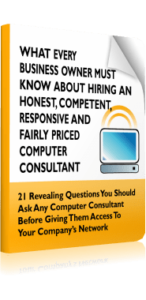Millions of Gmail users worldwide will be subject to new platform updates just in time for the service’s 20th anniversary. Google will roll out new guidelines that offer spam protection and cybersecurity. This helpful guide explains everything you need to know about Gmail’s new security rules.
Millions of Gmail users worldwide will be subject to new platform updates just in time for the service’s 20th anniversary. Google will roll out new guidelines that offer spam protection and cybersecurity. This helpful guide explains everything you need to know about Gmail’s new security rules.
Exploring 20 Years of Gmail Updates
Since launching its email platform in 2004, Google has continued to improve its user experience. Expanding storage capacity and incorporating other Google systems like Drive and Calendar make managing their operations seamless for business owners and working professionals.
The past two decades also include notable security upgrades to Gmail, such as:
- Advanced phishing email detection using artificial intelligence.
- Confidentiality settings that prevent users from forwarding sensitive messages.
- Multi-factor authentication to keep a user’s account credentials safe.
The Latest Security Features and Updates for Gmail Users
What are Gmail’s new security rules, and how will they affect you? Check out the recent changes that apply to every Gmail user as of April 1, 2024.
Bulk Email Authentication
This rule cracks down on bulk email senders who distribute over 5,000 emails within 24 hours. If you reach this threshold, any subsequent emails will bounce back to you unless you adhere to certain criteria, such as using domain-based message authentication.
Email marketers and business leaders should note that this new rule only applies to messages sent to personal Gmail accounts. The system won’t flag you as a bulk sender if you send emails to a wide network of clients using Google Workspace accounts.
Increased Spam Protection
Bulk senders can send more than 5,000 emails as long as they follow Google’s authentication guidelines. However, these senders could face further consequences if they send spam to users. Gmail now implements a spam rate limit of 0.3%.
Any sender who exceeds this threshold will likely receive a rejection message from Gmail. Google’s top concern remains keeping global users safe from spam messaging and potential scams.
Mandatory Subscription Rules
Are you tired of getting unwanted marketing emails? Do you find yourself constantly unsubscribing from countless email lists? Google now mandates that all bulk senders have a one-click unsubscribe button. Organizations must respond to the unsubscribe request within two days to prevent users from getting unwanted messages after subscribing.
How These New Email Safety Rules Impact Your Business
Email marketing and communication support the sales cycle in any business. No matter your industry, it’s in your best interest to become familiar with Gmail’s new security rules and abide by their latest guidelines.
All of your marketing emails must contain a one-click unsubscribe button. If a user clicks on it, don’t forget to respond quickly. Ensure that your “From” header on each email doesn’t impersonate Gmail, as this could lead to consequences.
Failing to comply with Gmail’s new security rules will result in error notifications. Revise your message so it meets all of Google’s criteria for bulk senders. If you ignore the error, your emails won’t go through.