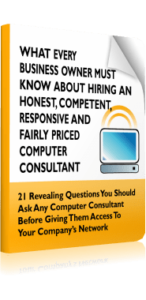If graphic design software feels overwhelming, but sharp-looking marketing materials are a priority, CorelDRAW Go has what you need. This newly launched web-based tool simplifies design for busy business owners.
If graphic design software feels overwhelming, but sharp-looking marketing materials are a priority, CorelDRAW Go has what you need. This newly launched web-based tool simplifies design for busy business owners.
What CorelDRAW Go Offers Businesses
CorelDRAW Go is a lifesaver for people who need sharp-looking graphics fast but don’t have a design background. You can create stunning graphics and digital illustrations in minutes with features like:
- Drag-and-drop functionality to arrange elements
- Royalty-free stock photos and graphics
- Time-saving pre-designed templates
- Typography tools, including thousands of fonts, to help your text stand out
- Vector graphics design tools for scalable editing without losing quality
- Interactive drawing tools for adding creative flair
- Realistic brushes to give your designs texture and depth
- Easy-to-use masking controls for blending images
- Powerful image editing features to fine-tune your visuals
Professional Designs In Minutes
CorelDRAW Go keeps things simple. Even beginners can create polished designs in minutes, thanks to an intuitive setup that handles the more complex digital design elements for you.
CorelDRAW Go fits right in if you’re already using CorelDRAW Graphics Suite. You can seamlessly switch between the full desktop program and web-based or mobile design app. If you need to make quick edits, do last-minute touch-ups, or create content on the go, you can do it anywhere and fast.
Fresh Updates Upgrades to the CorelDRAW Graphics Suite
In addition to launching CorelDraw Go, the software company packed some handy upgrades into its full Graphics Suite. Here’s what’s new:
Web-Based Editing
Now, you can tap into CorelDRAW’s powerful design tools from your browser. Whether you’re making quick tweaks at a coffee shop or brainstorming ideas on the fly, you’ve got everything you need wherever you are.
Smarter Cloud Collaboration Tools
Working with clients or teammates just got easier. You can leave comments, add annotations, and share projects in real-time without endless email chains or confusing file versions.
A Cleaner and Smoother Interface
The design environment is more intuitive and less cluttered, so managing big projects feels less overwhelming.
Why You Need to Consider Adding CorelDRAW Go to Your Business Toolkit
Hiring a professional designer for every Instagram post or promotional flyer isn’t always practical, and the cost can add up quickly. CorelDRAW Go empowers you to create professional designs in-house, in a fraction of the time and without the astronomical bill.
You don’t have time to fight with a complex design program. CorelDRAW Go is a user-friendly and powerful way to create marketing materials, design product mockups, develop branded content, and more.
Try CorelDRAW Without Breaking the Bank
Adding the on-the-go function is a no-brainer for existing CorelDRAW users, as it blends right into your workflow. If you’re new to design tools, it’s a worthy alternative to Canva or Adobe Illustrator.
With a CorelDRAW subscription, you can start creating today. Monthly plans start at $9.99, or you can get a year of access for $99.