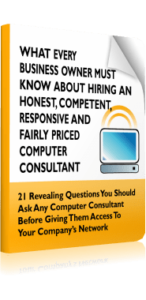If you’re a business owner and a long-time Apple user, you’re likely aware of and use iCloud Keychain for your company. This built-in password manager offers unique autofill, sync, and recovery features on all iPhones, iPads, and Mac products that your employees probably use to secure private information. However, Apple’s new password manager, announced at WWDC 2024, is about to take protection to another level.
If you’re a business owner and a long-time Apple user, you’re likely aware of and use iCloud Keychain for your company. This built-in password manager offers unique autofill, sync, and recovery features on all iPhones, iPads, and Mac products that your employees probably use to secure private information. However, Apple’s new password manager, announced at WWDC 2024, is about to take protection to another level.
What Is the New Password Manager?
As an extension of iCloud Keychain, the new standalone password manager app stores business passwords more safely and securely than ever. There’s plenty to look forward to with the new release, including how it provides codes and security alerts and syncs more devices.
Syncing All Accounts and Devices for Easier Use and Better Accessibility
Typically, 1Password, Bitwarden, and other third-party password managers require you to go into the settings of each device to access, edit, and delete credentials for all your online accounts. Otherwise, Apple users rely on the Safari preferences window or Mac System Preferences to retrieve saved passwords. In these cases, information is spread out across platforms and disorganized.
The new Passwords app places all passwords in one easy-to-reach place. Furthermore, it automatically updates whenever you introduce a new smart product to your business space with a new password or code. You can easily secure more passwords, especially since this new iOS 18 feature allows you to sync Vision Pro headsets and PCs if you have the Windows app, which you couldn’t do before.
All data remains clear and concise, from login credentials to Wi-Fi passwords, and the data automatically fills in, so you don’t have to waste time searching for the information. You can also share the credentials among trusted employees by granting them access to family- or business-sharing setups that facilitate manageability and fluency between devices.
Generating Codes and Providing Alerts for Optimal Safety
Apple’s new password manager also has a hand in generating verification codes for optimal safety. For instance, if your employees use two-step verification to help reduce the potential for hacker threats and company data leaks, they can trust this system to create a unique one-time code and securely send it to them like an authenticator app.
However, if the system notices unauthorized actions, it’ll quickly send security alerts to warn you and your employees about a potential threat. For instance, if someone uses a new device to log into the company account or changes certain passwords, a warning will go out to ensure your company authorized these actions.
So, if you’re ready to opt out of third-party passkey managers and into a more reliable one, credit Apple for its new password manager. With it, you can use Apple Vision Pro to access passwords and eventually access PC accounts with the upcoming Windows version.